Dads, when was the last time you upgraded your locks? If it’s been a while, consider investing in smart locks to update your home security system. Smart locks, along with wireless doorbells and other smart security gadgets, offer advanced features that can help keep your family safe and sound—and lock out the risks of unauthorized access.
But how exactly do smart locks keep your family safe? What makes it a much better option than regular locks? While deadbolts may be sufficient and traditional enough for some, modern technology has presented a better way to protect ourselves – smart locks. Now let’s explore everything about smart locks.
Ease Your Life With Their Keyless Entry
 Let’s be honest. Does the horror of thieves and burglaries happening around constantly put you in endless anxiety? More and more people can easily unlock your traditional locks within 3 seconds. Yes, you read it right. But with smart locks, there’s no need to worry about carrying a house key around anymore. Smart locks allow remote access via an app or Bluetooth technology, so you can easily unlock the door without a physical key.
Let’s be honest. Does the horror of thieves and burglaries happening around constantly put you in endless anxiety? More and more people can easily unlock your traditional locks within 3 seconds. Yes, you read it right. But with smart locks, there’s no need to worry about carrying a house key around anymore. Smart locks allow remote access via an app or Bluetooth technology, so you can easily unlock the door without a physical key.
Some even can detect your face, eyes, and even voice. Plus, you can grant access from anywhere to guests without giving an actual physical key.
Monitor Unauthorized Access & Create Virtual Keys
Another great feature of using a smart lock is that it allows users to monitor and control access to the home all from one place. You can create virtual keys for visitors, friends, or family members who need access to your house and monitor who enters, when they enter, and even set specific access times. This helps you keep track of people entering your home and limit unauthorized access. Additionally, if you ever lose a virtual key, it can be easily deleted from the system, which is not possible with physical keys.
Receive Alerts & Set Automated Locks
Smart locks also come with additional security features, such as geofencing and two-factor authentication, making them more secure than regular locks. Geofencing is a feature that allows you to set up an automatic lock when someone leaves home so it will be locked whenever you are away. You can also receive real-time notifications or alerts of any access to your home.
Track and Provide Activity Logs
 If you have kids in their puberty, you probably have a lot of questions about where they are going and who they’re with. Smart locks provide activity logs so you can easily keep track of who is entering and exiting your home at any given time. This way, you can ensure that your kids are safe and that there is no unauthorized access to your home. What can be more reassuring than this? That’s it, dads. There is no reason not to upgrade your locks.
If you have kids in their puberty, you probably have a lot of questions about where they are going and who they’re with. Smart locks provide activity logs so you can easily keep track of who is entering and exiting your home at any given time. This way, you can ensure that your kids are safe and that there is no unauthorized access to your home. What can be more reassuring than this? That’s it, dads. There is no reason not to upgrade your locks.
Well, except for your budget, you should really think about getting one. This is not for your own protection but for the safety of the entire family. So don’t wait too long …





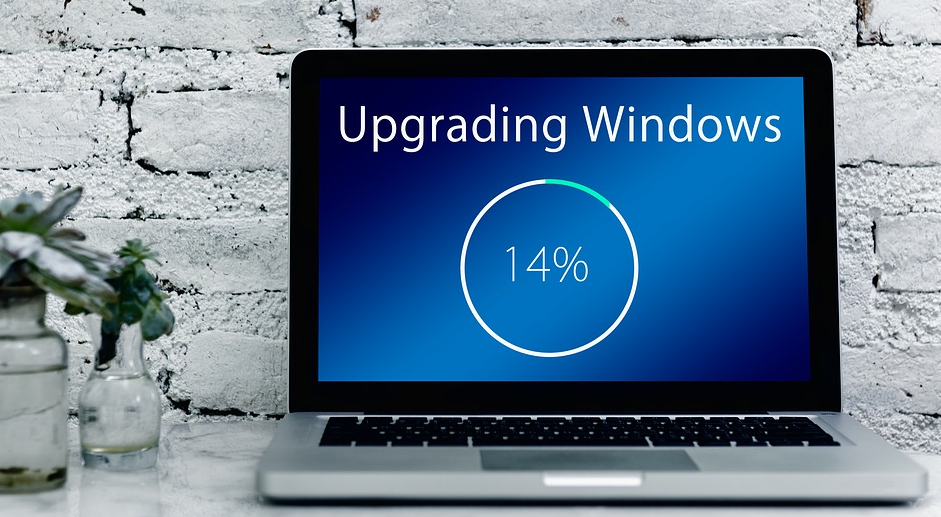
 As we know, MSVCP100.dllTo correct the error, you need to reinstall the entire package. You will download it for free from Microsoft’s website. Although some websites allow you to download the file for free, I do not personally recommend it. There may be some tools that offer spyware or malware files instead of the first file.
As we know, MSVCP100.dllTo correct the error, you need to reinstall the entire package. You will download it for free from Microsoft’s website. Although some websites allow you to download the file for free, I do not personally recommend it. There may be some tools that offer spyware or malware files instead of the first file.