Online calendars are considered an upgrade for paper calendars. They come with features that enable users to remain accountable, prioritize events, set reminders, set boundaries, and maximize daily schedules. You can customize your online calendar in any way you want.
Setting Reminders
If you have an upcoming event all you have to do is to set a reminder on the calendar so that you don’t miss it. You will receive an automatic notification either a text or email reminding you to attend the event. With paper calendars, it is easier to forget since it’s not every day you check your calendar.
To make it convenient, set the reminder in different time intervals to allow you to prepare for the important occasion. If you are connected to more than one device for example your mobile phone and computer, you will get updates at the same time this is to make the event memorable.
Schedule Meetings and Appointments
You can schedule meetings and appointments at the comfort of your home or from anywhere. It eliminates the need of going back and forth with the meeting members trying to figure out when the next meeting will be. Setting up a meeting early enough allows you to save time and also enable other members to coordinate their schedules.
Online calendars have special features that help you mark events that are a priority. Organizing all your appointments digitally proves to be efficient compared to them on a paper calendar in your home or office. It is easier to change and edit entries, unlike a conventional calendar which makes editing untidy. You can arrange your daily schedule and tick the activities you would have done by the end of the day. Some people use online calendars as diaries.

Recurring Events
Busy people struggle with recurring events in their daily schedule. A paper calendar doesn’t allow you to repeat the same events. Online calendars have features that allow you to set reminders for recurring events on your device. An easy way is to set the date and time for your appointment and choose when you want it to recur.
Accessibility
This is an advantage that many users benefit from online calendars. Users can access the calendar no matter which device they use as long as it is compatible with the latest version of the online calendar. Nowadays it has become difficult for people to check paper calendars and so they rely on devices such as laptops and mobile phones to arrange their schedules.
Most online calendars are designed in such a way that they are compatible with devices even the new ones in the market with upgraded versions. Android phones have calendar apps that are useful for planning. Calendars are available on the internet all you need is an internet connection.…


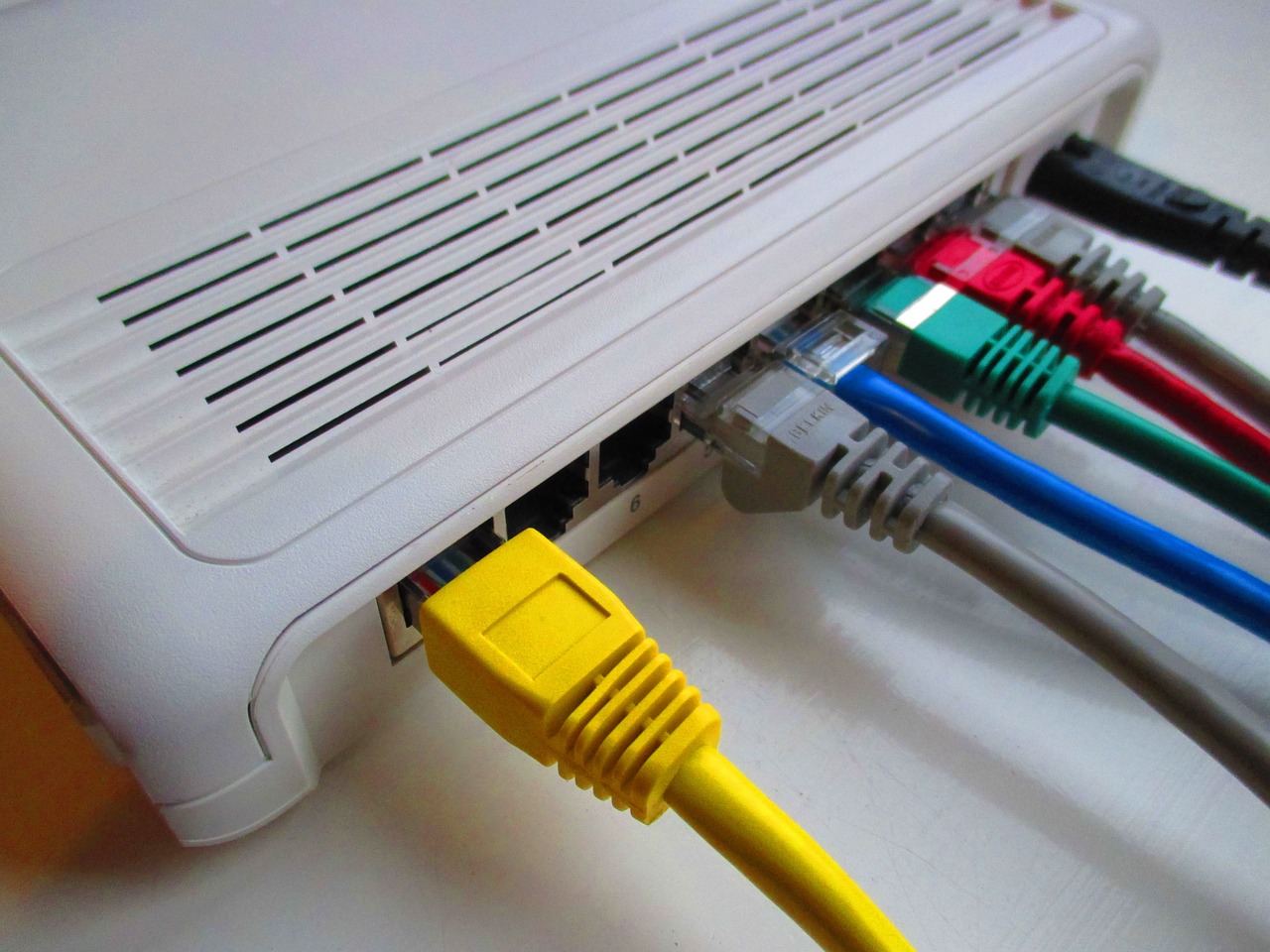
 Most people conceal their routers by putting them in cabinets or desks. That is because they consider lots of wires and lights unsightly for them. Unfortunately, placing a router in a desk or cabinet will slow down the Wi-Fi. That is because walls absorb the signal strength before it gets to your devices. The best place to put your rooter is the top of a table or bookshelf. Remember that most routers are designed to emit signals in a semi-downward direction. Therefore, the elevation distributes the
Most people conceal their routers by putting them in cabinets or desks. That is because they consider lots of wires and lights unsightly for them. Unfortunately, placing a router in a desk or cabinet will slow down the Wi-Fi. That is because walls absorb the signal strength before it gets to your devices. The best place to put your rooter is the top of a table or bookshelf. Remember that most routers are designed to emit signals in a semi-downward direction. Therefore, the elevation distributes the  It is advisable to keep checking firmware updates. The good thing about this is that you can solve issues such as security patches, increased compatibility, and bug fixes. You can get the latest updates for the router from the manufacturer’s website. Also, you will find instructions on how to install software updates on the website.
It is advisable to keep checking firmware updates. The good thing about this is that you can solve issues such as security patches, increased compatibility, and bug fixes. You can get the latest updates for the router from the manufacturer’s website. Also, you will find instructions on how to install software updates on the website.